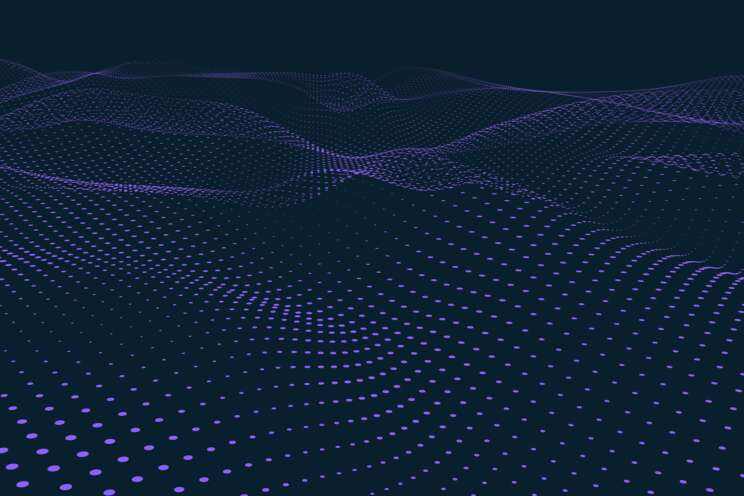MySecuritas
Thanks to MySecuritas remote services, you can manage your alarm system yourself, via smartphone, app or computer. Access real-time or historical information about the status of your alarm and more.
Use MySecuritas to manage security services for your alarm systems.
- Receive notifications when an alarm goes off at a location and check the alarm status;
- You can cancel a false alarm before the Securitas Operations Centre processes the alarm;
- You can change contact information by adding people to the call list and set permission levels;
- You can make changes to your system's arming/disarming schedule yourself, up to 7 days in advance;
- You can activate test mode during maintenance work on your alarm system.
We make security easy: video
Find out in the video how you can have 24/7 control of your alarm system thanks to MySecuritas Remote Services.
- Manage alarm systems much more efficiently and in real time
- Full control over the different locations
- Constant overview of the alarm status of the objects
- Time saving: MySecuritas is a very clear and user-friendly app and changes can be made with one click, no sending of e-mails, phone calls, reminders, etc.
-

Discover all the features of remote services
-
- Change contact permission levels
- The application has different permission levels to control access to functions
-
- Edit contact information and location data
- Adding contacts to a call list
- Change the order of the call list for alarm notification
- Inviting others as contacts of a location
-
- Displaying the alarm status armed/disarmed
- Change arm/disarm schedule (if authorized)
- Receive a push notification when the alarm is triggered at the location
- Possibility to stop/stop/cancel the alarm before the Securitas Operations Centre processes the alarm (e.g. in case of a false alarm)
- Display of alarm history and alarm status
-
- Activating test mode during alarm system maintenance work
-
Would you like to use MySecuritas Remote Services soon?
If you have any questions, our Customer Support Service is available on +40(751) 184 262 or at mysecuritas@securitas.com.ro
Please contact us!
* = mandatory fields